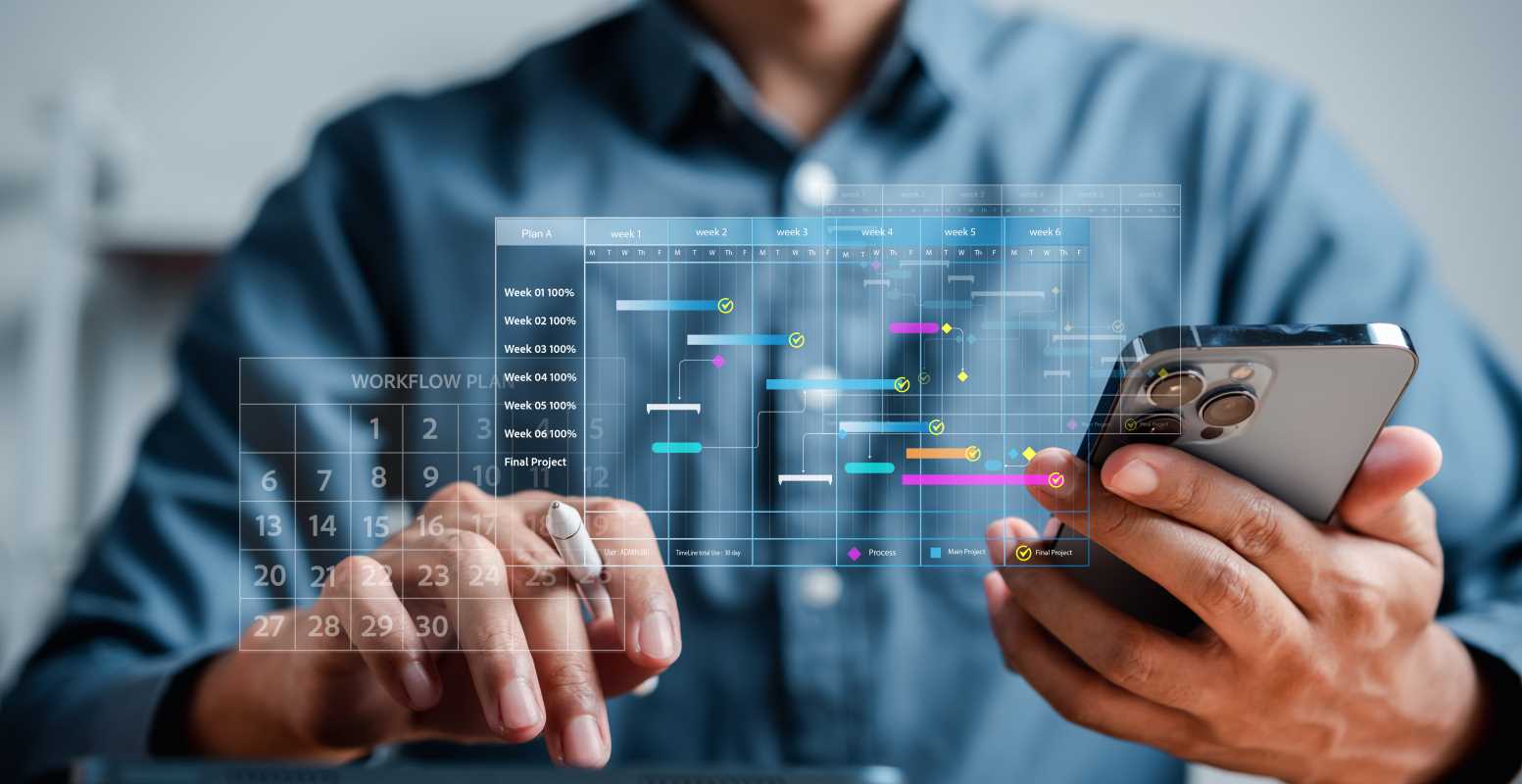Working remotely has become the norm for many companies, and it’s showing no signs of slowing down. With teams scattered all over the globe, staying connected and productive is more important than ever. If you don't have the right tools in place, projects can easily slip through the cracks, communication can take longer, and team spirit can feel nonexistent. That’s why collaboration tools are such a game-changer.
The right collaboration tool isn’t just about sending messages or managing tasks anymore. These platforms have evolved into all-in-one hubs where teams can chat, share files, have virtual meetings, and even track progress on goals and deadlines. Choosing the best one for your team can help things run smoothly, even when everyone’s working from their couch.
This article dives into the top collaboration tools for remote teams in 2025. We'll cover their features, what makes them stand out, and who they work best for. Whether you run a small start-up or lead a massive team, there's something here to help make remote work, well, work.
Collaboration Tools Are Essential for Remote Teams
Before we jump into the list, it’s important to understand why collaboration tools are so vital to your remote team’s success. At the end of the day, these platforms are about more than just staying in touch–they allow your team to work cohesively, no matter where they are.
Communication Becomes Seamless
Emails might seem fine until you’re 56 emails deep in a single thread, struggling to follow the conversation. Collaboration tools simplify communication by offering channels, threads, or real-time messaging. Some even allow voice notes or video messages for more personal interactions.
Streamlined Project Management
Keeping track of who’s doing what can get tricky when there’s no shared office space. Many collaboration platforms offer built-in project management tools that assign tasks, track deadlines, and provide progress updates.
Accessible Anytime, Anywhere
One of the greatest perks of remote working tools is their accessibility. Whether your colleague is five hours ahead of you or just checking in from a coffee shop, these platforms keep everyone connected in real time.
Now that we know why these tools are so essential, here’s a breakdown of the top collaboration tools to consider this year.
1. Slack
Slack has been a favorite among remote teams for years, and for good reason. It’s an all-in-one messaging platform designed to simplify communication and collaboration. With Slack, you can create topic-specific channels, have one-on-one chats, and even share files. One of the coolest features is its integration with other tools like Google Drive and Trello, making it a breeze to manage work from one place.
- Why It’s Great: Slack’s user-friendly interface makes it easy to organize conversations and keep everyone in sync. Plus, its search feature lets you find old messages or files in seconds.
- Who It’s Best For: Teams of any size looking for a reliable messaging platform.
2. Microsoft Teams
Already subscribed to Microsoft 365? Microsoft Teams is a no-brainer. This tool combines video calls, instant messaging, and file sharing into one powerful platform. The deep integration with Office tools like Word, Excel, and PowerPoint makes it especially helpful if your team relies on those programs.
- Why It’s Great: It’s perfect for teams that use Microsoft tools daily and need smooth integration.
- Who It’s Best For: Medium to large organizations with a Microsoft 365 subscription.
3. Trello
Not all collaboration tools need to focus on messaging. Trello shines as a project management app that uses a visual board system to organize tasks. Each board is divided into cards that can include due dates, checklists, and attached files. It’s a great way to see the big picture while staying on top of smaller tasks.
- Why It’s Great: Trello’s drag-and-drop interface makes managing projects easy, even for non-tech-savvy users.
- Who It’s Best For: Teams that thrive on visual organization and task tracking.
4. Zoom
Zoom became a household name during the early days of remote work, and it’s still one of the top tools for virtual meetings. Whether you need high-quality video conferencing, screen sharing, or breakout rooms for small group discussions, Zoom has you covered.
- Why It’s Great: Its reliability and features like HD video and virtual backgrounds set it apart.
- Who It’s Best For: Teams prioritizing clear communication through regular video meetings.
5. Asana
For teams that juggle multiple projects at once, Asana is a lifesaver. This project-management tool allows you to map out every step of a project and assign tasks to team members. Its timeline and progress tracking features help you stay organized and ensure deadlines are never missed.
- Why It’s Great: Its user-friendly design makes project management less intimidating.
- Who It’s Best For: Teams managing multi-step or long-term projects.
6. Google Workspace
If your team relies on Gmail, why not take advantage of Google Workspace? This all-in-one productivity suite includes tools like Google Meet for video calls, Google Drive for storing and sharing files, and Google Calendar for scheduling. Everything syncs effortlessly, making remote collaboration feel natural.
- Why It’s Great: Google’s solutions are familiar and easy to use, even for new team members.
- Who It’s Best For: Organizations already using Gmail or Google products.
7. Miro
Sometimes, you just need a virtual whiteboard for brainstorming. Miro is a digital canvas where teams can collaborate visually using sticky notes, diagrams, or flowcharts. It’s excellent for creative teams or anyone who thinks better visually.
- Why It’s Great: Miro’s templates make brainstorming and planning sessions so much smoother.
- Who It’s Best For: Design teams, educators, and anyone who loves visual collaboration.
8. ClickUp
ClickUp aims to replace multiple tools by combining project management, goals, and time tracking into one app. Its customization options make it suitable for all sorts of workflows, whether simple or complex.
- Why It’s Great: With so much flexibility, ClickUp can adapt to nearly any team structure.
- Who It’s Best For: Teams tired of juggling too many separate tools.
9. Basecamp
Basecamp is designed to keep teams on the same page by centralizing project management and communication. It eliminates the need for endless email threads by bringing discussions, to-dos, file sharing, and schedules into one space.
- Why It’s Great: It’s all about simplicity without unnecessary bells and whistles.
- Who It’s Best For: Small to medium-sized teams that want a straightforward tool without distractions.
10. Notion
Think of Notion as your team’s digital workspace. It’s a place to take notes, manage projects, and store files all in one. What sets it apart is its flexibility, allowing you to set up everything from simple to-do lists to fully customized databases.
- Why It’s Great: Its clean design and customization make it a versatile tool for any team.
- Who It’s Best For: Teams that value organization and customization.
 (Image via
(Image via