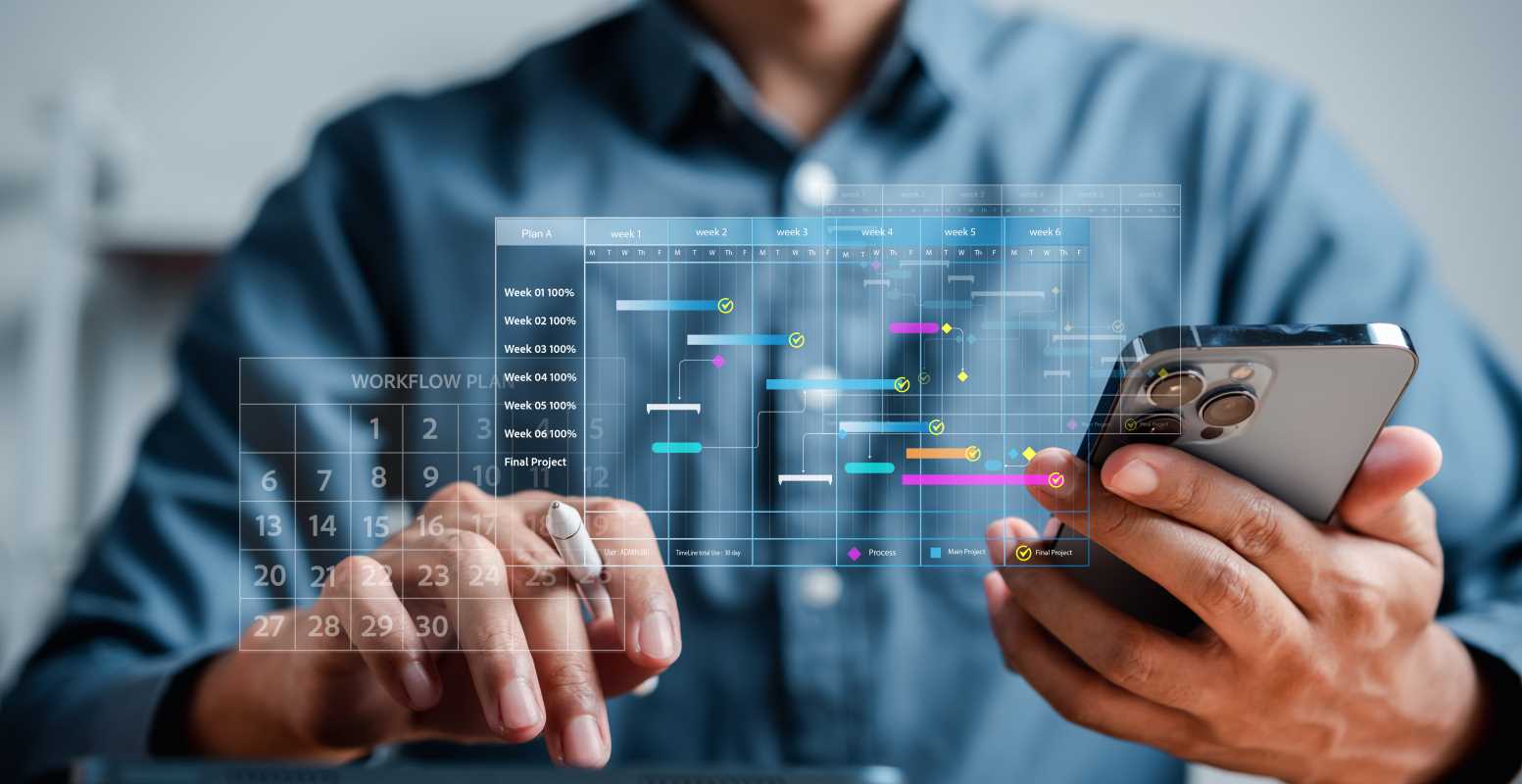Remote work has quickly become the norm for many teams around the world, offering flexibility and the ability to work from anywhere. But making remote work successful takes more than just wi-fi and laptops. It requires tools that help teams stay connected, productive, and organized regardless of where they’re located. For remote teams, choosing the right tech tools can make the difference between smooth collaboration and constant miscommunication.
With so many tools out there, it can be hard to figure out what’s essential and what’s just extra. That’s why we've put together this guide. Whether your team is working on projects across time zones or trying to boost productivity during video calls, these essential tools will set you up for success. From communication platforms to task organizers, we've got you covered.
1. Communication Tools to Stay Connected
Clear and consistent communication is the backbone of every successful remote team. Without the luxury of quick chats in the office, teams need reliable tools to stay connected and ensure everyone is on the same page.
Slack
Slack is one of the most popular messaging platforms for remote teams. It allows for organized conversations through “channels,” which can be dedicated to specific topics, projects, or teams. Need a quick update or want to ask a question? Slack minimizes email clutter and keeps communication flowing.
Microsoft Teams
Microsoft Teams combines chat, video calls, and file sharing in one place. It’s especially useful for teams already using Microsoft Office tools like Word or Excel, as everything integrates seamlessly.
2. Video Conferencing for Face-to-Face Interaction
There’s something about seeing each other’s faces that makes collaboration feel more personal—even if it’s on a screen. Video conferencing tools allow teams to hold virtual meetings, brainstorm together, and maintain strong connections.
Zoom
Zoom has become almost synonymous with video conferencing, and for good reason. Its reliability, easy-to-use interface, and features like screen sharing and breakout rooms make it an excellent option for remote teams.
Google Meet
Google Meet is another great choice, especially for teams using Google Workspace. It integrates with Google Calendar, making it a breeze to schedule and join meetings.
3. Project Management Software for Organized Workflows
Keeping track of tasks, deadlines, and projects can get messy, especially when your team isn’t in the same physical space. That’s where project management tools come in. They help team members stay organized and ensure nothing falls through the cracks.
Trello
Trello uses a simple system of boards, lists, and cards to visualize and manage tasks. Whether you’re planning a product launch or tracking daily to-dos, Trello makes it easy to see who’s working on what and what’s coming next.
Asana
Asana is perfect for teams managing more complex projects. It allows you to assign tasks, set deadlines, and track progress, all while providing a big-picture view of your team’s workload.
4. File Sharing and Collaboration Tools
For remote teams, sharing files and collaborating on documents in real-time is crucial. No one has the time (or patience) to deal with outdated attachments or version conflicts.
Google Drive
Google Drive offers cloud storage and collaborative tools like Docs, Sheets, and Slides. It’s easy to use, and team members can work on the same document simultaneously, all while changes are saved in real-time.
Dropbox
Dropbox is another excellent file-sharing option that focuses on simplicity and reliability. It’s perfect for storing and organizing large files, especially for creative teams working with videos or graphics.
5. Time Zone Management for Global Teams
When your team spans multiple time zones, scheduling meetings or collaborating in real-time can become a headache. Luckily, there are tools to help.
World Time Buddy
World Time Buddy is a scheduling tool that simplifies coordinating across time zones. You can compare different time zones, plan meetings, and even share team-friendly schedules.
Clockify
For those who want to track how team members spend their time, Clockify is a great option. It helps everyone stay on track without micromanaging and can provide insights into productivity.
6. Cybersecurity Tools to Ensure Safety
When working remotely, cybersecurity becomes even more important. Securing sensitive data and ensuring safe communications are key priorities for any remote team.
LastPass
LastPass is a password manager that simplifies online security. It stores and encrypts passwords, so team members don’t have to remember dozens of logins or reuse weak passwords.
NordVPN
A virtual private network (VPN) like NordVPN can protect your team’s internet connections. It encrypts data and ensures that remote work is done securely, even on public wi-fi networks.
7. Employee Engagement and Wellness Tools
It’s easy for remote team members to feel isolated or burned out, especially without the social energy of an office environment. Employee engagement tools can help keep morale high and maintain a positive team culture.
Donut
Donut integrates with Slack to schedule casual coffee chats or virtual “watercooler” hangouts. It’s a fun way to encourage team bonding and foster a sense of connection.
Calm
Calm is a wellness app that offers guided meditations, relaxation exercises, and sleep aids. Encouraging your team to take breaks and prioritize mental health can lead to happier, more productive employees.
8. Productivity Tools to Stay Focused
Some days, distractions can feel impossible to avoid. Productivity tools help teams stay focused and make the most of their work hours.
Todoist
Todoist is a straightforward task manager that helps individuals stay organized. It’s great for remote workers who need to prioritize their own to-dos while juggling team responsibilities.
Focus@Will
Focus@Will uses music to improve concentration. It’s ideal for remote workers who struggle to stay focused in their home environments.
9. Screen Sharing and Collaboration Tools
Sometimes, it’s easier to explain things visually. Screen sharing tools make it simple to walk your team through tasks, presentations, or software demos without confusion.
Loom
Loom allows users to record their screens and voices, creating shareable videos. It’s great for explaining workflows or troubleshooting issues without needing to hop on a live call.
Miro
Miro is an online collaborative whiteboard tool. It’s perfect for brainstorming sessions, project planning, or flowchart creation, all in real-time with your team.
10. Tools for Team Recognition and Feedback
Encouragement and feedback go a long way in keeping teams motivated. Tools designed for recognition can help build a supportive and appreciative remote work culture.
Bonusly
Bonusly lets coworkers give small rewards or shoutouts to recognize great work. It’s a fun and meaningful way to celebrate achievements, big or small.
SurveyMonkey
For gathering team feedback, SurveyMonkey is a simple and effective option. You can create surveys to understand how your team feels about processes or what areas could use improvement.
 (Image via
(Image via