Handling a complex project can sometimes feel like juggling flaming torches while riding a unicycle. There are deadlines to meet, tasks to organize, and a team to coordinate, all while trying not to drop the ball (or the torch). That’s where tools like Asana come in to save the day.
Asana is like having a virtual project management assistant right at your fingertips. It’s a platform built to help teams organize and track their work so they can finish projects on time without the chaos. The beauty of Asana is that it simplifies even the messiest of tasks. From assigning individual to-dos to breaking down big projects into manageable chunks, it’s a tool designed for teams of all sizes.
If you’ve been feeling swamped trying to keep everything straight, this post is for you. We’re going to break down how Asana works, key features that can make your life easier, and how you can use this tool to manage even the most challenging projects without stress.
What Is Asana?
If you’re brand-new to project management tools, you’re probably wondering, “What exactly is Asana?” At its core, Asana is a web-based software that helps teams plan, track, and manage their work. Think of it as a digital workspace where everyone on your team can see what needs to be done, who’s responsible for it, and when it’s due.
Picture this: You’re working on launching a product. There are tasks for design, marketing, production, and customer outreach. Instead of endless email chains or scattered spreadsheets, you use Asana to create a single project board where every task and team member comes together. It’s like a bird’s-eye view of your entire workflow.
Some standout features of Asana include its simple layout, drag-and-drop functionality, and flexible options to suit different workflows. It’s used by companies big and small, so whether you’re running a local business or coordinating across multiple departments, it works.
Why Choose Asana for Complex Projects?
Every project is different. Some are simple and can be tracked with sticky notes or email reminders, but others involve dozens of moving parts. This is where having a powerful project management tool makes a difference.
Here’s why people love using Asana to manage their tricky projects:
- Clarity and transparency - Every task is visible. Your whole team can see who’s doing what by when, so there’s no guesswork.
- Customization - Asana molds itself to any project. Want to use a calendar view? Done. Prefer organizing tasks into a Kanban board? Easy.
- Collaboration - Teamwork is at the heart of complex projects. With comments, file sharing, and notifications, everyone can stay on the same page.
- Automation - When you’re juggling lots of tasks, automating repetitive actions like setting due dates or sending reminders can save you tons of time.
Features That Simplify Project Management
To really see why Asana stands out, it helps to understand the features it offers. Below are some of the most useful tools built into the platform and how they help you manage complex projects.
Project Templates
One of the big headaches of starting a new project is setting everything up from scratch. With Asana, you don’t have to. It offers pre-made templates for different types of projects, whether you’re planning an event, launching a new product, or running a marketing campaign. You simply fill in the details, and much of the structure is already taken care of.
For example, if you’re planning a product launch, the template might include sections for design mockups, promotional content, and customer feedback tracking. Instead of figuring out every task on your own, you follow a solid roadmap.
Task Management
At the heart of any project are the individual tasks that need to be completed. With Asana, you can assign tasks to specific people, set due dates, and even add subtasks for those nitty-gritty details.
Take a website redesign as an example. You might have one task for “Create homepage mockup,” but then break it down into subtasks like “Research layout styles,” “Sketch draft designs,” or “Get final approval from the marketing team.” You can track each step and cross them off as they’re completed.
Multiple Views
Not everyone thinks the same way. Some people love lists, while others prefer visual timelines or calendar layouts. With Asana, you can switch between different views based on what works best for your brain.
For detailed planning, you might use the Timeline view to see how every task fits into the overall schedule. For daily task management, the My Tasks view shows what you need to focus on today, tomorrow, and beyond. And for quick overviews, Kanban boards are perfect, letting you organize tasks into columns like “To Do,” “In Progress,” and “Done.”
Automation
Automation in Asana is like having an extra team member who never sleeps. You can set up rules to automatically move tasks, assign due dates, or send alerts based on specific triggers.
For instance, imagine you’ve got a recurring task to prepare a weekly report. Instead of creating it manually each time, you can automate it to pop up on your to-do list every Monday morning.
Collaboration Tools
Collaboration is one of the biggest challenges in project management. There’s often confusion, missed messages, or overlapping tasks. Asana solves these problems by putting everything in one place.
You can tag teammates, leave comments directly on tasks, and share files like documents or images. Everyone gets notified when there are updates. If someone finishes their part of the task, they can mark it complete, and the person responsible for the next step gets automatically alerted.
Progress Tracking
One of the coolest features of Asana is its ability to track progress. Each project has a Progress Tab, where you can see updates, milestones, and a percentage of how far along you are.
For big, complex projects, knowing where you stand can be a lifesaver. It’s not just good for the team; it’s also helpful when reporting to stakeholders.
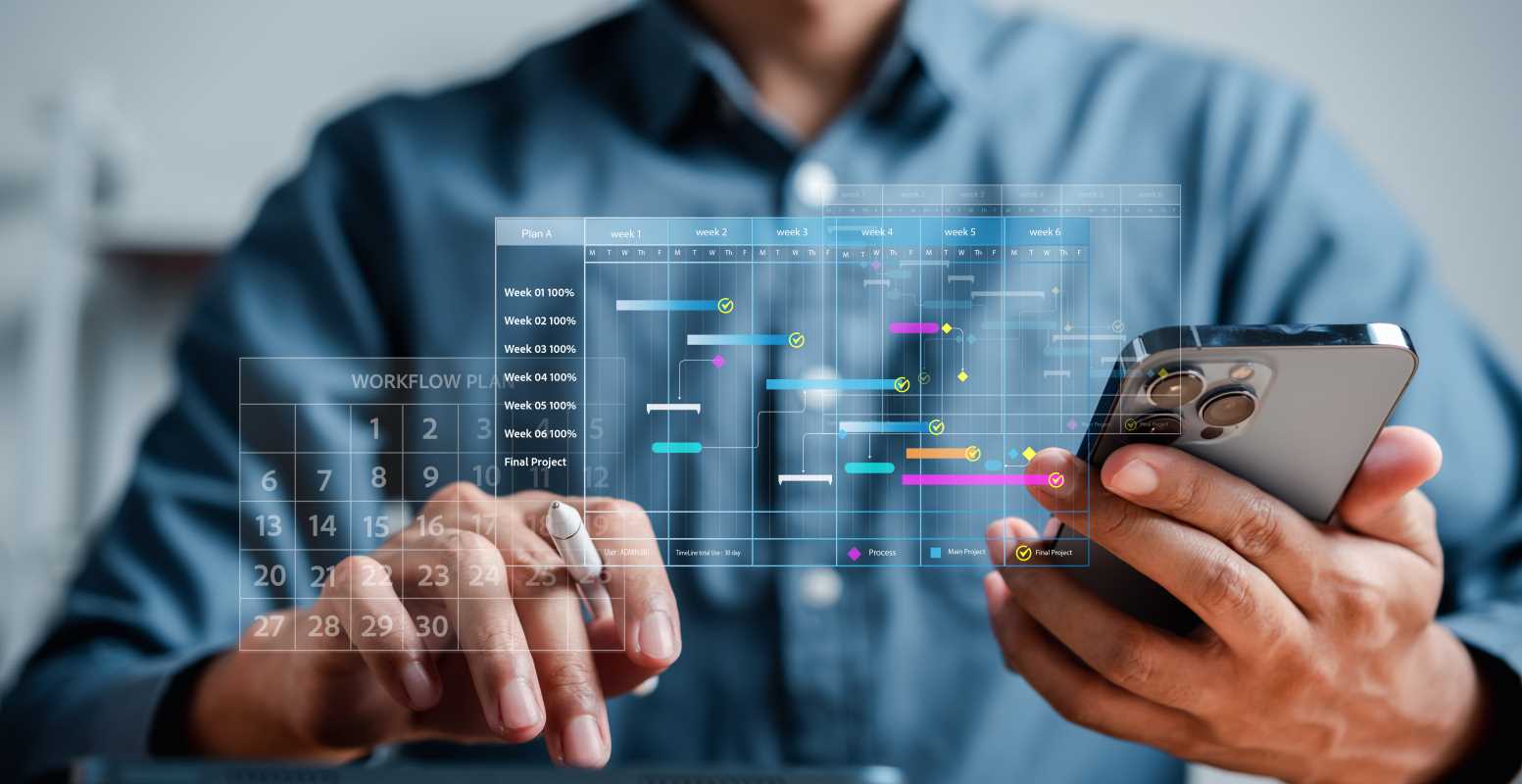 (Image via
(Image via





