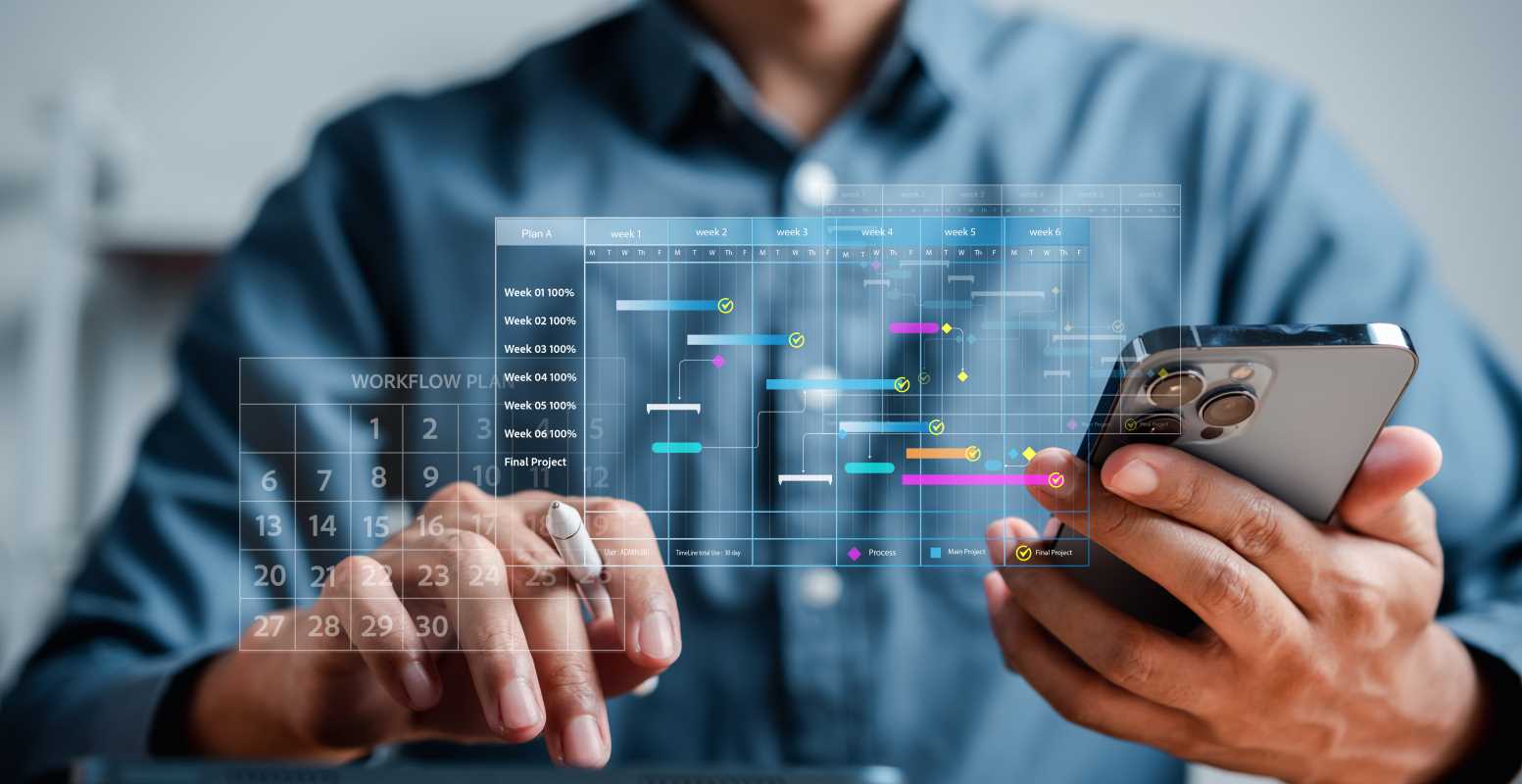Imagine trying to run a business while constantly worrying if your data is at risk. It’s not just about keeping customer information safe anymore; everything from financial records to employee data is on the line. Cyber threats are everywhere, and no one is immune—not even the smallest businesses. Hackers, viruses, and malware don’t discriminate. The more connected we become, the more vulnerable our systems are.
That’s why investing in strong cybersecurity software is so important. It’s like having a digital security guard protecting your most valuable business assets. But with so many options out there, it can be tough to figure out which one is best for your needs. The good news? We’ve got you covered.
This article will explore several top cybersecurity tools, explain what makes them great, and help you decide which one fits your business best. Whether you’re a tech newbie or someone who’s been in the game for years, this guide will give you the basics so you can keep your data safe and sound.
Why Your Business Needs Cybersecurity Software
First things first, why should you even bother with cybersecurity software? Can’t your basic antivirus program do the job? Well, not exactly.
Business data is highly valuable, and cybercriminals are always on the hunt for weaknesses. They’re not just looking to steal your information; they could also block your access to it through ransomware, or even use your system to attack others. A strong cybersecurity tool can keep these threats at bay.
Here’s what good cybersecurity software can do for you:
- Protect Against Malware - Malware, or malicious software, includes viruses, worms, and trojans designed to damage your system.
- Safeguard Sensitive Information - Tools like encryption ensure that even if someone accesses your data, they can’t decode it.
- Stop Phishing Attacks - These are sneaky attempts to trick you into revealing sensitive info like passwords or bank details. Cybersecurity software often includes email filters to catch these scams.
- Provide Peace of Mind - Knowing you’ve taken steps to secure your business lets you focus on growth without the constant worry about data breaches.
Now, let's look at some of the tools that can help keep your business safe.
1. Norton 360 for Business
Norton has been a trusted name in cybersecurity for years, and Norton 360 for Business takes it a step further by focusing on small to medium-sized businesses. It’s an all-in-one package that includes antivirus, a secure VPN, and even dark web monitoring.
- Why It’s Great: Norton’s security features automatically scan for threats and block them in real-time. The VPN is a bonus for protecting your data on public Wi-Fi.
- Who It’s Best For: Teams that need comprehensive protection and appreciate easy-to-use tools.
2. Bitdefender GravityZone
Bitdefender is perfect for companies that need advanced threat protection without breaking the bank. Its GravityZone package offers malware detection, ransomware protection, and even endpoint security, which protects devices like laptops and smartphones connected to your network.
- Why It’s Great: Bitdefender uses AI to detect and block threats before they can cause damage.
- Who It’s Best For: Businesses looking for high-tech solutions on a budget.
3. McAfee Total Protection
McAfee has long been known for its reliable antivirus software, and its Total Protection package brings plenty of extras for businesses. It includes firewall capabilities, web safety tools, and identity theft protection.
- Why It’s Great: McAfee’s software is incredibly user-friendly and works across a range of devices.
- Who It’s Best For: Small businesses or solopreneurs looking for straightforward, dependable security.
4. CrowdStrike Falcon
If you’re dealing with sensitive information or high-stakes operations, CrowdStrike Falcon is one of the most effective tools on the market. This software specializes in identifying advanced threats, particularly those targeting specific organizations.
- Why It’s Great: CrowdStrike uses cloud-based technology to monitor and respond to threats as they happen.
- Who It’s Best For: Larger businesses, especially those in sectors like healthcare or education, where data breaches can have serious consequences.
5. Kaspersky Endpoint Security
Kaspersky has earned a reputation for its robust antivirus solutions, and its Endpoint Security software doesn’t disappoint. It covers all the essentials, like malware protection and email filters, but also includes advanced features like encryption and mobile device management.
- Why It’s Great: Extensive features make it a versatile option for businesses with multiple needs.
- Who It’s Best For: Teams managing remote or hybrid workforces that rely on mobile devices.
6. Avast Business Antivirus Pro
Avast’s Business Antivirus Pro isn’t just another antivirus program. It provides tools like data shredding (so deleted files are truly erased), automatic software updates, and a firewall to block suspicious activity.
- Why It’s Great: Offers a wide range of features without overwhelming the user.
- Who It’s Best For: Small to medium-sized businesses looking for reliable, versatile protection.
7. ESET Endpoint Security
ESET Endpoint Security combines simplicity with power. It offers antivirus and antispyware protection, as well as features like botnet protection, designed to prevent hackers from taking over your devices.
- Why It’s Great: Its user-friendly interface makes it accessible even for non-techies.
- Who It’s Best For: Businesses that want strong security without a steep learning curve.
8. Sophos Intercept X
When it comes to stopping ransomware in its tracks, Sophos Intercept X is hard to beat. It uses advanced algorithms to detect unusual file activity and neutralize threats.
- Why It’s Great: Sophos also offers a “root cause analysis,” which helps you understand where an attack came from and how to avoid similar threats.
- Who It’s Best For: Organizations concerned about ransomware or high levels of sensitive data.
9. Malwarebytes for Teams
If malware is your primary concern, Malwarebytes for Teams should be on your radar. Known for its straightforward approach to detecting and removing malicious software, it’s a great option for businesses trying to cover the basics.
- Why It’s Great: Malwarebytes is lightweight, meaning it won’t slow down your devices while scanning for threats.
- Who It’s Best For: Small businesses focusing on malware protection rather than broader features.
10. Cisco Umbrella
Last but not least, Cisco Umbrella offers cloud-delivered security to protect your business’s devices no matter where they are. It filters internet traffic and blocks users from accessing known malicious sites.
- Why It’s Great: Simple, effective internet safety that works whether your team is in the office or on the go.
- Who It’s Best For: Small teams comfortable working in the cloud.
 (Image via
(Image via