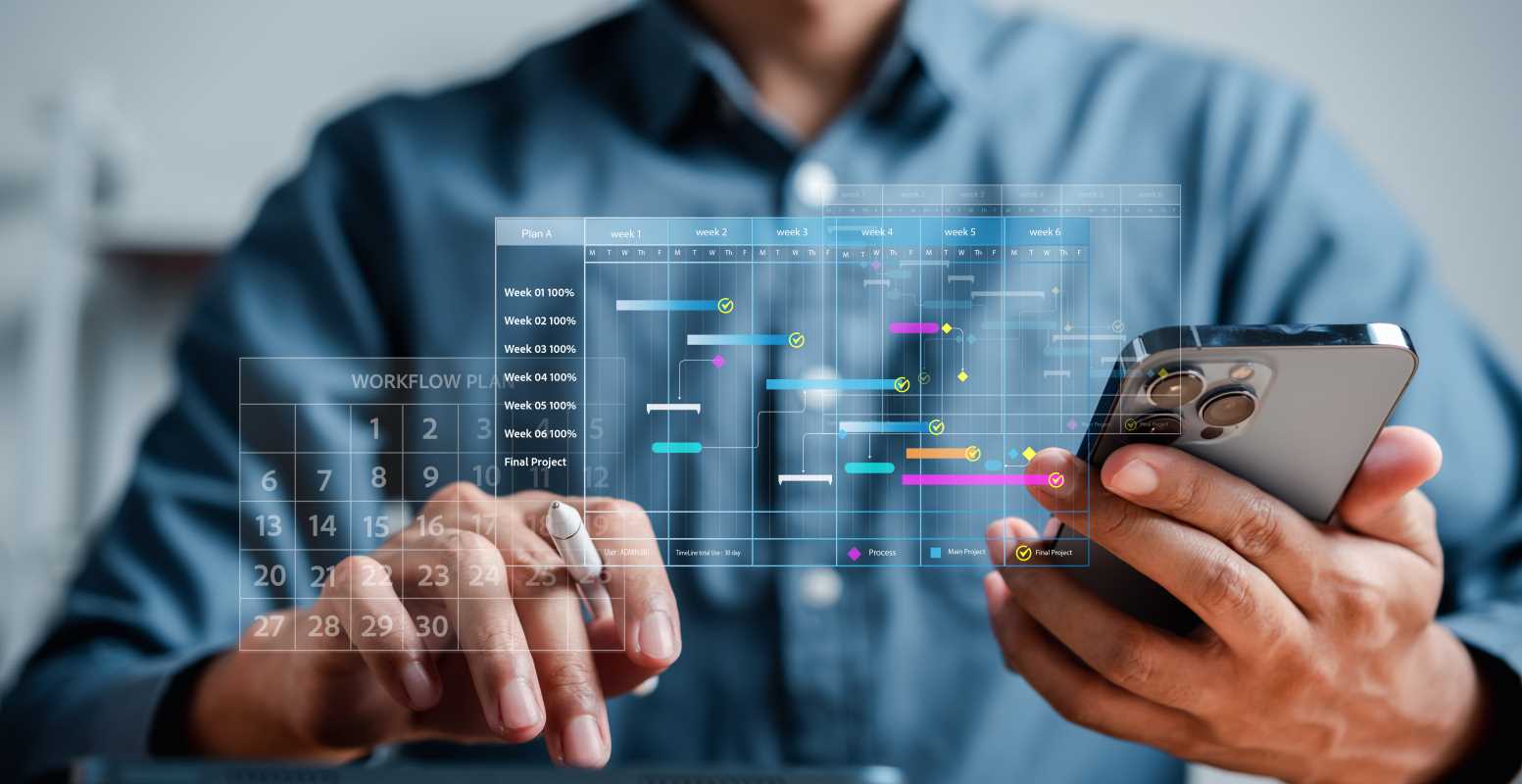Running a growing business is exciting, but it can also get pretty overwhelming when projects start piling up, deadlines loom, and team communication gets scattered. That’s where project management tools come in. Think of these tools as your behind-the-scenes heroes. They help you organize tasks, track progress, and keep everyone on your team in the loop.
The right tools can make a huge difference, allowing you to streamline your workflow, improve productivity, and even reduce stress. But with so many options out there, how do you know which ones to choose? Whether you're managing a small team or juggling multiple big projects, we've rounded up 10 must-have project management tools to help your business thrive.
Let’s face it, managing projects without a dedicated tool is like trying to build a house without a blueprint. These tools provide structure, ensuring that everyone knows their roles, tasks, and deadlines. They’re especially useful for growing businesses, where collaboration and coordination can easily get chaotic.
Good project management tools help you visualize your plans, allocate workloads, and track performance all in one place. Plus, many of them are user-friendly, so you don’t have to be a tech wizard to make the most of them.
1. Trello
Trello is a fantastic tool for small businesses that prefer a simple, visual way to manage projects. It uses boards, lists, and cards to help you organize tasks.
For example, you can create a board for a campaign or project, then break it down into lists like “To Do,” “Doing,” and “Done.” Within each list, cards can hold specific tasks, which you can assign to team members. Trello’s drag-and-drop feature makes updating progress easy and satisfying.
Trello also integrates with other apps like Slack and Google Drive, making it a versatile choice for many types of teams.
2. Monday.com
If you need something more customizable, Monday.com is a game changer. This tool allows you to design workflows tailored to your team’s needs. From tracking deadlines to monitoring budgets, Monday.com gives you the flexibility to organize just about anything.
Its interface is intuitive, with colorful visuals that make tracking progress fun and easy. Teams in marketing, software development, and sales often swear by this tool because it’s adaptable to different industries.
3. Asana
Used by companies of all sizes, Asana is perfect for organizing complex projects. Whether you’re running a content calendar, launching a product, or managing client projects, this tool shines in keeping everything and everyone aligned.
You can create tasks, subtasks, and even dependencies, which means you can plan your project step-by-step and highlight which tasks need to be completed first. Its timeline feature is great for seeing how everything fits together.
The best part? Asana is beginner-friendly, so your team won’t need a ton of training to get started.
4. Slack
While Slack isn’t strictly a project management tool, it’s essential for team communication. Slack brings instant messaging to the workplace, making it easy to discuss tasks, share updates, and ask quick questions without sending an email every time.
You can create channels for specific teams, projects, or topics, keeping conversations organized. Plus, integrations with tools like Trello and Google Calendar make it a powerful addition to any project management stack.
5. ClickUp
ClickUp is an all-in-one tool designed to replace multiple apps. It combines task management, document creation, time tracking, and even goal setting into one platform.
ClickUp’s flexibility is unmatched. You can use it as a simple task tracker or take advantage of its more advanced features like Gantt charts and workload management. For growing businesses, it’s a cost-effective option that can scale as your team and needs expand.
6. Microsoft Teams
For businesses already using Microsoft’s suite of products, Microsoft Teams is a natural choice. This tool combines communication and collaboration in one place. You can chat, hold video meetings, and store files all within a single platform.
Teams also integrates seamlessly with other Microsoft tools like Word, Excel, and OneDrive, making it easy to share and edit documents in real time.
7. Basecamp
Basecamp is a favorite among small businesses and startups. It’s known for its simplicity and focus on collaboration. With Basecamp, you can keep messages, to-do lists, schedules, and files all in one place.
Unlike some tools that can feel overly complex, Basecamp keeps things straightforward. It’s perfect for teams that want clear communication and an easy way to stay organized without getting bogged down in too many features.
8. Wrike
Wrike is a project management tool designed for teams that run multiple projects simultaneously. It offers powerful customization options, allowing you to tailor your workspace to suit each project’s needs.
Its real-time reporting capabilities are especially helpful for tracking team performance and identifying bottlenecks. For growing businesses with complex workflows, Wrike provides the clarity and structure needed to keep things moving smoothly.
9. Notion
Notion isn’t just a project management tool; it’s also a powerful note-taking and database app. Many teams use Notion to create shared workspaces where they can manage projects, take notes, set goals, and even create knowledge bases.
Its flexibility is its strength. You can use Notion to create anything from simple to-do lists to detailed project dashboards. The visually clean interface and endless customization options make it a favorite for creative teams.
10. Google Workspace
Google Workspace (formerly G Suite) is a collection of apps that can easily double as a project management system. With tools like Google Docs, Sheets, and Calendar, you can collaborate in real time and keep everyone on the same page.
For example, you can use Google Sheets to track project progress or Google Drive to store and share files. While it doesn’t have all the bells and whistles of dedicated project management tools, it’s a great, budget-friendly option for smaller teams.
 (Image via
(Image via